How To Use A.I. To Work With Your Documents
Discover the power of using an A.I. agent while working with your documents. Look up data, ask questions, and even brainstorm by chatting with your documents!
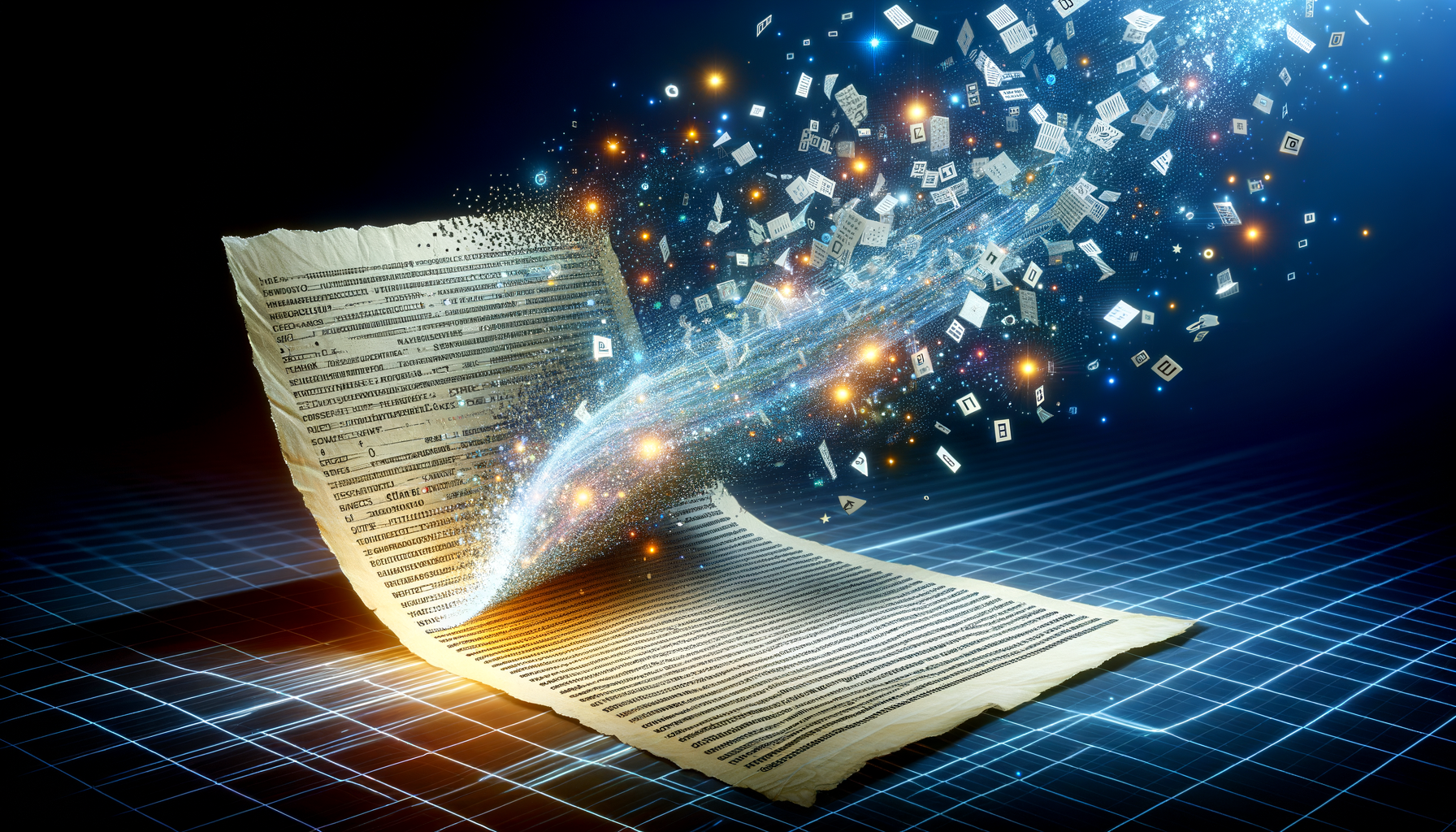
How to Use AI to Streamline Your Work: A Guide to Protobots
Are you curious about how artificial intelligence (AI) can simplify your life and streamline your work processes? If so, you're in the right place. In this blog post, we'll explore how to use Protobots, an AI tool that interacts with your documents, making your work easier and more efficient.
What is Protobots?
Protobots is an AI tool that allows you to interact with your documents in a more efficient and streamlined manner. It's like having a miniature expert that's framed all around your document. You can ask it questions, and it will provide you with accurate and detailed answers based on the content of your document.
How to Use Protobots
- Launch the Document Expert Creator: On Protobot's platform, you'll find the Document Expert Creator. Launch it to get started.
- Upload Your File: Next, upload the document you want Protobot to interact with. This could be any document that contains information you need to understand or remember.
- Name Your Document: After uploading your file, give it a name. This will help you identify it later.
- Provide a Short Description: Write a brief description of what the document is about. This will help Protobot understand the context of the document.
- Generate Your Bot: Click on 'Generate' and let Protobot do its magic. It will analyze your document and create a bot that can interact with it.
- Interact with Your Bot: Once your bot is ready, you can start interacting with it. Ask it questions related to your document, and it will provide you with detailed and accurate answers.
The Power of Protobots
What sets Protobots apart is its ability to not only pull out accurate answers from the document but also to think, analyze, and extrapolate information based on the original document. This means it can provide you with more detailed and comprehensive answers, making it a valuable tool for understanding and interacting with your documents.
For example, if you're training for a half marathon and you've uploaded a document that contains a 10-week training schedule, Protobots can provide you with a detailed training plan. If you have more than 10 weeks to train, it can even extrapolate a longer plan based on the original training plan.